 |
| Advertisement |
Mi A1 ဖုန္းေတြ Root မေဖာက္ခင္ build no အရင္စစ္ပါ
build no မတူတာ တင္မိလွ်င္ wifi error , sensor တက္တတ္ပါတယ္။
ယခုတင္ေပးေသာ root သည္ build no 8.1.10 အတြက္ျဖစ္ပါတယ္။
8.1.10 မတင္ရေသးလွ်င္
http://en.miui.com/download-333.html
မွာေဒါင္းတင္ပါ။
Download @ https://yourfiles.space/izkwrq1ud7y3/Mi_A1_Root_8.1.10_MM_TTA.rar.html
အထဲမွာ လုပ္နည္းဆိုတဲ့ note ဖိုင္ကိုဖြင့္ၿပီး လုပ္နည္းၾကည့္ႏိုင္ပါတယ္။
password = ttamia1
root နည္း
=======
Pin Pattern Password ရွိလွ်င္ ျဖဳတ္ထားပါ
OEM Unlock On ထားေပးပါ
1. fastboot mode ဝင္ၿပီး root.bat ကို ဖြင့္ေပးလိုက္ပါ
2. ဖုန္းျပန္တက္လာလွ်င္ magisk manager app ကို install ေပးပါ
3. Root Done
4. Font style change bat ဖိုင္ျဖင့္ မိမိ ႏွစ္သက္ရာ ျမန္မာေဖာင့္ခ်ိန္းပါ
Camera ေလးေနေသာ error fix ရန္အတြက္
========================
အင္တာနက္ဖြင့္ထားပါ Magisk Manager ကိုဖြင့္ပါ
အေပၚကအေခ်ာင္းသံုးေျခာင္းႏွိပ္ၿပီး Download ထဲဝင္မွာ
search box မွွာ Mi A1 ႐ိုက္ရွာပါ
Mi A1 Oreo cam fix ကို download ၿပီး install ေပးပါ
ၿပီးလွ်င္ reboot ႏွိပ္ပါ ဖုန္းျပန္တက္လာလွ်င္ fix ပါၿပီ
(သို႔မဟုတ္)
Magisk Manager ကိုဖြင့္ပါ
အေပၚကအေခ်ာင္းသံုးေျခာင္းႏွိပ္ၿပီး
Modules ထဲဝင္ပါ ေအာက္ကအေပၚခလုတ္ကိုႏွိပ္ၿပီး
ေဒါင္းလို႔ရလာတဲ့အထဲက MI_A1_Camera_Lag_Fix_Oreo-v1.1.zip
ကိုေရြးေပးလိုက္ပါ။
#Crd. sayar than toe aung










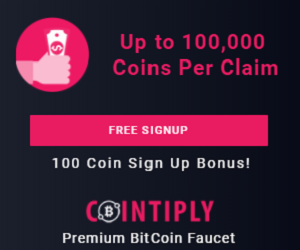

0 Please Share a Your Opinion.: